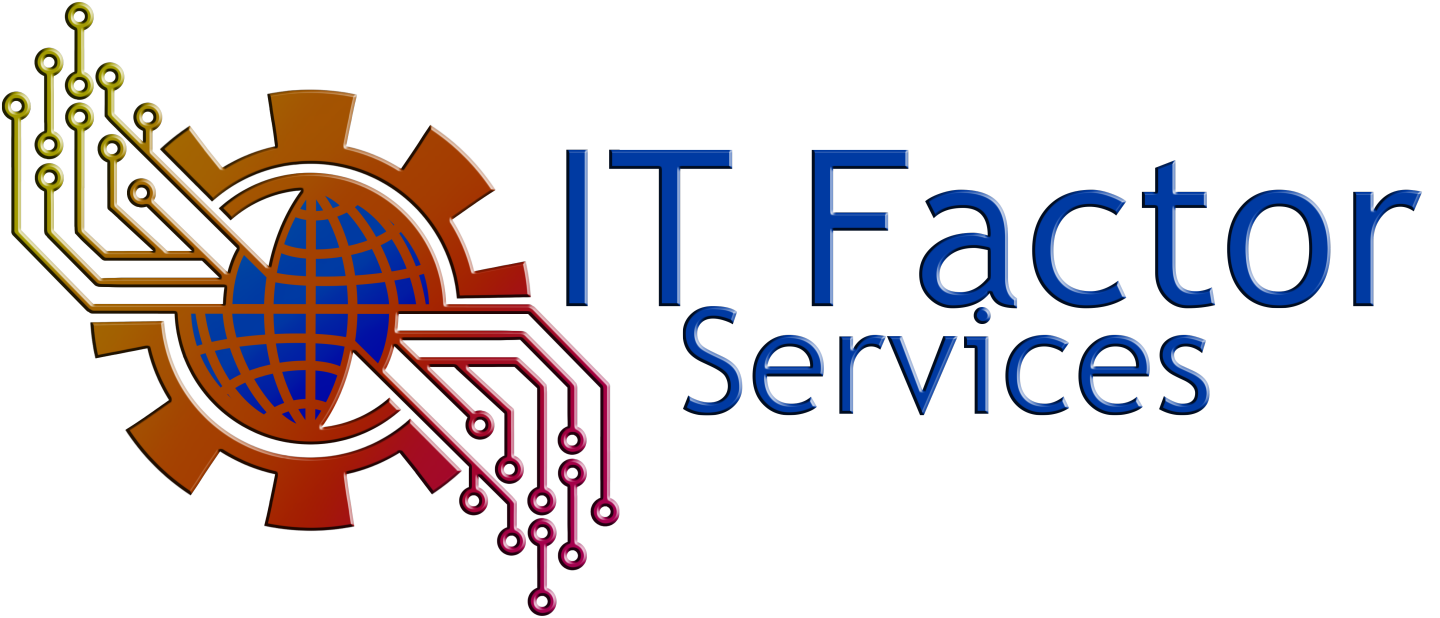There are many mistakes that end users make when their computers fail. When you have an issue, it is always best to call a professional IT Technician to diagnose and help repair the issue.
IT Factor has years of experience with End User related repairs that became worse due to a user trying to repair a complex problem themselves. Here we will detail a few items that should be handled by an IT Professional.

Data Recovery
When a Hard Drive fails, the worst thing a user can do is attempt to recover data themselves. There are so many Google searches that bring up Data Recovery software, and most of them do work, but unless you know the exact reason your drive failed in the first place, it is best to take it to an IT Professional.
NEVER resort to watching YouTube videos to find possible solutions to your drive issues. IT Factor has seen many people attempt to put their hard drive in a freezer to harden bearings in the motor to be able to retrieve data, but this can cause condensation in the drive to cause your data or drive to be PERMANENTLY unrecoverable.
Hardware related issues could include: Drive Clicking, Screeching Noises, or High Pitch sounds coming from the drive. If you hear any of these noises, IMMEDIATELY stop using the drive or trying to power on your computer. These noises are caused by the actuator arms failing or the drive heads rubbing on the disk and could cause irreparable damage to the drive.
Anytime you have a drive fail, please call IT Factor or a professional Data Recovery Lab to recover your data and avoid this common pitfall of user error.
Data Backup
Data Backups are one of the most important features a user can have. All of their information collected through the years are irreplaceable. This includes documents, taxes, images and more. The biggest flaw that we see in clients that are performing their own data backups is the lack of having a secure method of ensuring that data is always protected.

Most users believe that having a single external drive connected to their computer is safe. They either make a copy of their files to the drive or even use a backup software. Though this will work for simple backups, there are hidden dangers they don’t realize until it is too late. The biggest risk would be Ransomware. Ransomware will not only affect your files on your main hard drive, but they will also infect your external drive, whether or not you used a copy method or backup software. This leaves you lost with no files and no backups.
IT Factor recommends that, if you want to maintain your own backup, that you have a rotational backup with multiple hard drives. This means having two or three external drives and you backup to a different drive each day. This ensures that if there is a Ransomware infection, you have drives available that were not plugged into the system during the time of infection. We of course do recommend utilizing an offsite backup solution.
Ransomware Infections
Ransomware infections are becoming more and more prevalent in everyday life. There are thousands of computer infected each day. When an end user gets infected, they don’t understand what the best course of action is, but if caught early enough, there are many options available to repair the infection before it completes its task.

Ransomware is spread to your computer usually in the form of e-mail attachments, browsing the web, or even sent to your computer over a remote access connection. This is why it is important to always question what you are clicking on before you do.
Once you are infected by Ransomware, the virus begins encrypting your files/folder (usually in alphabetical order). Once the Ransomware has finished encrypting your files, it utilizes the VSS (Volume Shadow Copy) service file VSSADMIN.EXE to remove all of the shadow copies from your system. Shadow copies are your last resort for recovering your data, so preventing it from getting to this point is key.
The best thing to do when you believe you have a Ransomware infection is to fully shutdown your computer as quick as possible and contact an IT Company to assist you in cleaning up the virus in a safe environment. Most IT companies will pull the hard drive out from your pc and hook it to a drive dock to find the “Payload” file and remove it. This ensures when your computer is turned back on, the virus can’t continue encrypting your system. Using specialized software, the IT Technician will go into your Shadow Copies and pull out previously saved copies of your files. The worst thing you can do is attempt to solve this issue yourself as it could allow the virus to finalize it’s tasks and prevent any files from being restored.